
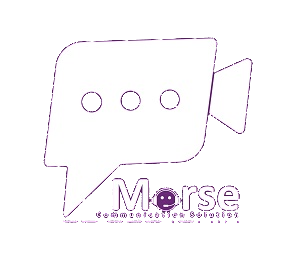
We are Morse communication Solutions
All Communication in One Application
Making the most of your enterprise video conferencing & Secure Video Conferencing System and Corporate Messenger and Social Network

Enterprise-ready
Easy-to-deploy and scalable video conferencing and team collaboration platform embraced by thousands of organizations worldwide.
Security-first
Use Of The Kubernetes Platform, All Project Services Are Implemented In A Completely Private Virtual Network Without Any Direct External Access. Encryption, And Complete Control Over Your Communications.
On-premises Infrastructure
Unlike rented cloud solutions, a server is a reliable investment in your company's future, only needing to be purchased once.

Video Conferencing Software
Since the coronavirus, virtual communication has penetrated deeply into modern life. This trend has had a profound impact on SME's, educational institutions, legal and governmental systems around the world, with all social interactions moving face-to-face online. 76% of startup founders report that their productivity has been maintained or increased due to remote work during this pandemic.
Video conferencing tools have enabled people to address the growing global crisis by creating a new way of social collaboration. Organizations of all sizes are working hard to bring remote colleagues together to facilitate collaboration and thus have the necessary incentives to move forward. More importantly, it prevents the spread of disease among workers, which is key to defeating the corona epidemic.
Strong demand in the digital market is expected to increase supply, making it difficult for some users to choose the right meeting solution for their daily needs. Below is a list of the most common examples of video conferencing to make things clear.

How to choose the right video conferencing software?
If you are looking for the best deal for your business and are not sure what provider to go with, look at the detailed comparisons of some of these platforms. Alternatively, simply contact us and our managers will be in touch to help you make the right decision.
.
.

Key Factors to Consider When Evaluating Video Conferencing Software
For remote work to be smooth and effective, team leaders must first decide what kind of virtual meetings they want to hold, and understand the capabilities and integrations most needed for remote collaboration. In this context, an easy onboarding experience is critical to adoption, as distributed software disrupts telecom and corporate IT staff.
When implementing video conferencing during group work, the following important factors should be considered:
- One-touch accessibility. Users should be able to participate in online events through cross-platform native apps that are to be downloadable for different desktop and mobile devices. It should also be possible to join the meeting via web browser using a personal join link.
- High-quality audio & video. Video meeting platforms are designed to emulate in-person communication as much as possible, so poor video and audio quality can seriously detract from the focus. Thus, such platforms should maintain high-quality video and audio regardless of how many users are on the call and from where they’re connecting.
- Interoperability. An important consideration when choosing a well-designed video conferencing service is integration with existing meeting room systems, telephony, and AV endpoints. If a company’s communications infrastructure is developed on a piecemeal basis, its IT team can become frustrated trying to get these siloed tools working together.
- Scalability. It is advisable that the deployment of video communications network be possible with a margin, since businesses tend to develop and may require more endpoints, bandwidth, and video-enabled conference rooms.
- Security. Corporate video communication should be end-to-end encrypted when sensitive information is being discussed, e.g. new product development process or litigation in which the company is involved. In this context, local server solutions are preferable, since cloud vendors store data on remote media, which can jeopardize user privacy. It is also important that the video conferencing platform complies with the GDPR, which is crucial in modern realities.
- Easy platform to share photos and video. Interactive Technologies That Facilitate The Creation, Sharing And Aggregation Of Content, Ideas, Interests.
- Smart Messaging. instantly react to any message with fun reactions or use @mentions to grab someone’s attention.

Cost Saving & Video-Based Activities
Teleworking has made it possible for companies worldwide to operate remotely without physical centralized offices and headquarters. By adopting tools, businesses have managed to save thousands of dollars that would have otherwise been spent on maintaining office premises, and their staff thus avoid daily travel costs.
With travel costing so much these days, whether by plane, train or car, video-based collaboration significantly reduces the need for regular business trips. Imagine fostering open communication with partners, clients, and suppliers via a click, regardless of location, while renting an RV for a unique and cost-effective work retreat or team-building adventure. Think clear communication, stunning scenery, and memories that last – all without breaking the bank. In addition, most video conferencing tools can be downloaded and used absolutely for free!
Video Conferencing: Cost of Implementation
When it comes to adopting remote collaboration technologies, the pricing issue may be confusing for integrators and potential users due to the incredible variety of offerings in the digital market. Let’s take a look at the main formats for providing video communication services.
Most vendors offer entirely free apps, which is caused not only by the desire to “feed” potential customers and thus push them to purchase the paid version, but also by the intention to help people overcome the pandemic. There is also so-called freemium, usually a 30-day trial period, that is limited in functionality compared to software paid tiers. It scales to enterprise pricing designed for organizations with large staff and numerous branches.
Some vendors implement per host pricing, that is online meeting service is charged monthly based on the number of users initiating team meetings whereas invitees can join hosted events for no cost. UC platforms with per host pricing are better suited to e-learning, while those priced per participant are more effective for team collaboration activities. Others build their own softwares for video conferences.
You can always get a consultation for video conferencing software development costs and decide on whether it’s the right route for your business. Once you’ve settled on the best price tag, usability of the chosen software needs to be assessed.
.

Usability Evaluation
The ability to virtually communicate with colleagues, customers, and partners via video conferencing creates exceptionally useful experience for mobile workforces. The most crucial consideration in this context is how intuitive the hardware or software-based solution is to implement and use.
The ease of signing up, launching a conference, inviting participants, managing audio and video setups — these options should be seamless and effortless as, for example, placing a phone call or sending an e-mail. Finding and enabling collaborative features, e.g. screen and file sharing, recording, whiteboard, chat-box, shouldn’t require extra time or effort, leaving users to hesitate and keep others waiting. Otherwise, you may face not only delays in meeting start time, but also the impossibility of making full use of teleworking capabilities, which threatens to collapse adoption of remote communication technologies.
It’s also important to consider the range of desktops and mobiles your online meeting system supports and its cross-platform compatibility with major operating systems. Its UI should make users feel natural when telecommuting and provide flexibility in organizing virtual events that attendees can join on the fly, from any convenient device.
The usable video communication tool should require minimal management support and integrate with existing conference room designs. This is because users may need to hold meetings from the office telepresence environment. Plus, this UC solution should operate reliably on both corporate LAN and public Internet thus boosting engagement of remote teammates wherever they are.

.
Don’t Forget Vendor Support

- One might think that addressing technical issues relating to video conferencing system implementation rests only with the users, but that’s not the case. Of course, the success of introducing a new technological solution depends on your staff’s adjustability and the capabilities of IT team.
- Aside from making sure your specialists understand features of the software integration and operation, you should ensure that the chosen vendor provides customer support for up time: by phone, online chat, e-mail, etc. This may require extra costs, but it is worth considering if the company doesn’t have sufficient workforce.
- The provision of detailed user manuals, delivery of specialized training courses, and availability of active user community are also considered indicators of a customer-centric video conferencing provider.

.